Adult Affiliate WordPress Plugin

Today, I’m going to introduce a new plugin to monetize your WordPress site with the Crakrevenue affiliate platform.
This brand new tool is meant for webmasters looking to maximize their income. Let me guide you through the plugin and you’ll soon understand the incredible potential behind it!
Real Example
The WordPress plugin allows webmasters to automatically replace specific words into links to our top converting offers.
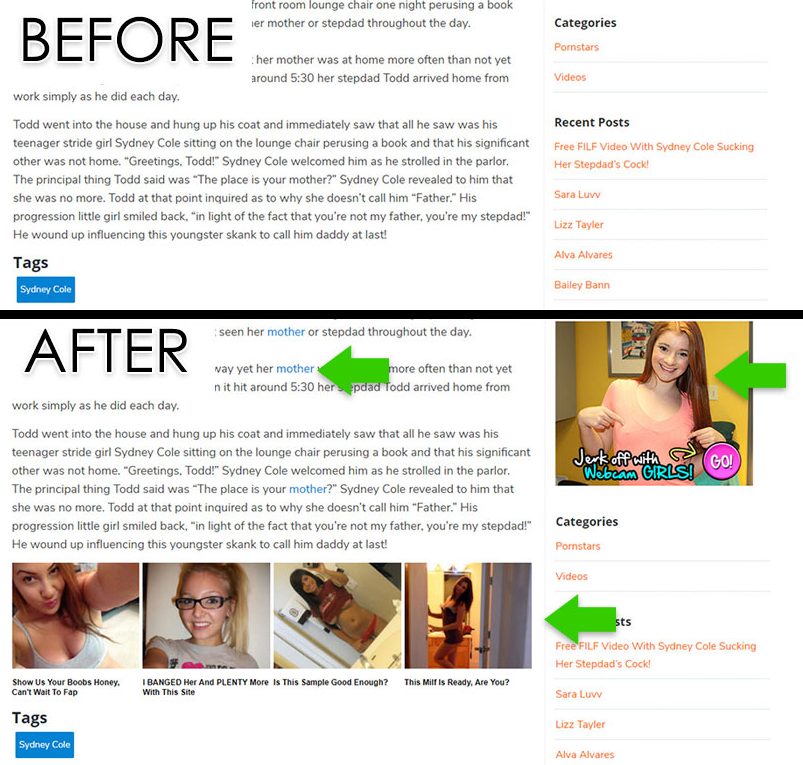
Download the WordPress Plugin
The plugin will soon be available in the official WordPress plugins directory for easy updates. For now, it must be downloaded from the link above.
Plugin Installation
Click on Plugins> Add New in your WordPress dashboard, then click on Upload Plugin, Install Now and Activate Plugin
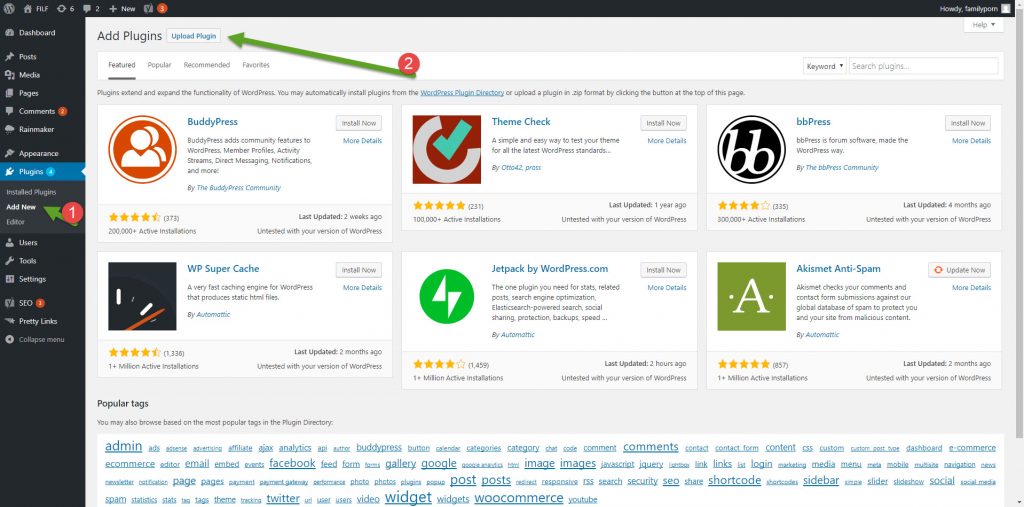
Plugin Configuration
- To get started, you need to get your affiliate number at Crakrevenue, and replace the affiliate ID number with yours. If you don’t already have an account with the CPA Network, register here.
- Activate Adult Content (facultative)
- Activate any of the 4 affiliate tools and save changes.
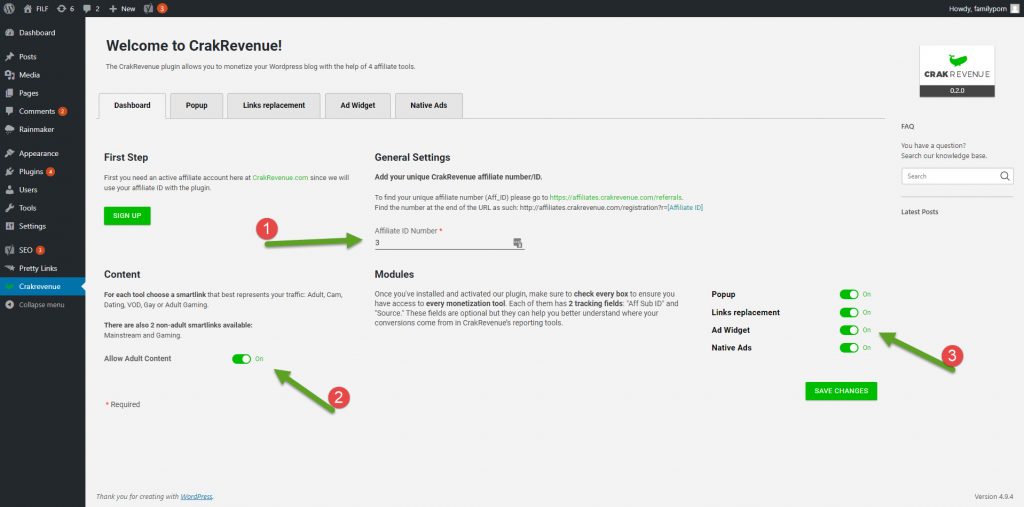
Popunder Configuration
Go to the Popup tab and chose the smart link of your choice. I chose Adult 18+ for this example, as it is the best available choice for my VOD & webcam traffic. You can add a tracker in Source and Aff Sub ID for more details on where your earnings are coming from. The Statistical Revenue Reports in the Crakrevenue affiliate interface allows you to analyze further.
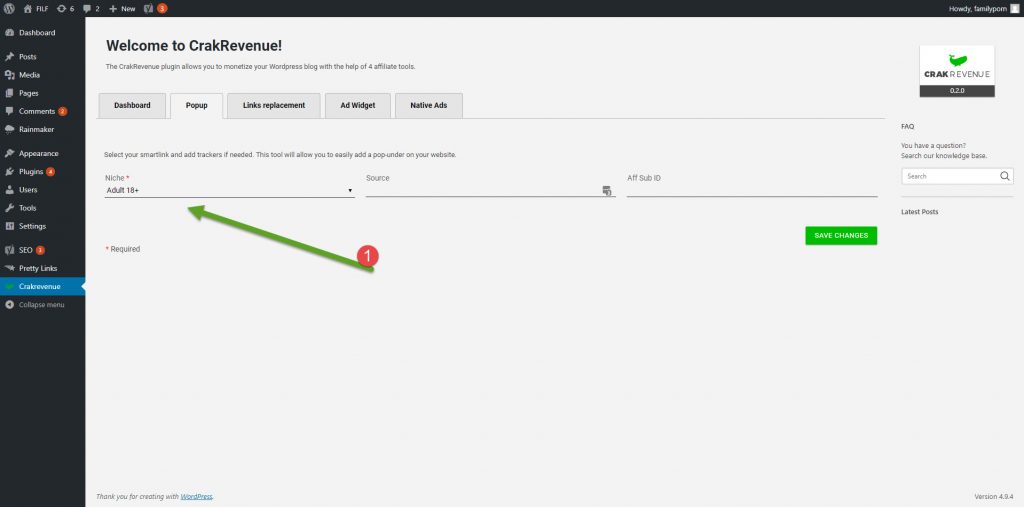
Link Replacement Configuration
Choose a word that you want to transform into a link. In my case, I wanted to replace every instance of “mother” with a VOD 18+ smartlink .
- Select your smart link
- Choose the word to replace.
Warning: currently the plugin will replace all instances of the chosen words so be careful not to put a word repeated too often on your blog. This could lead to hundreds of outgoing links per page.
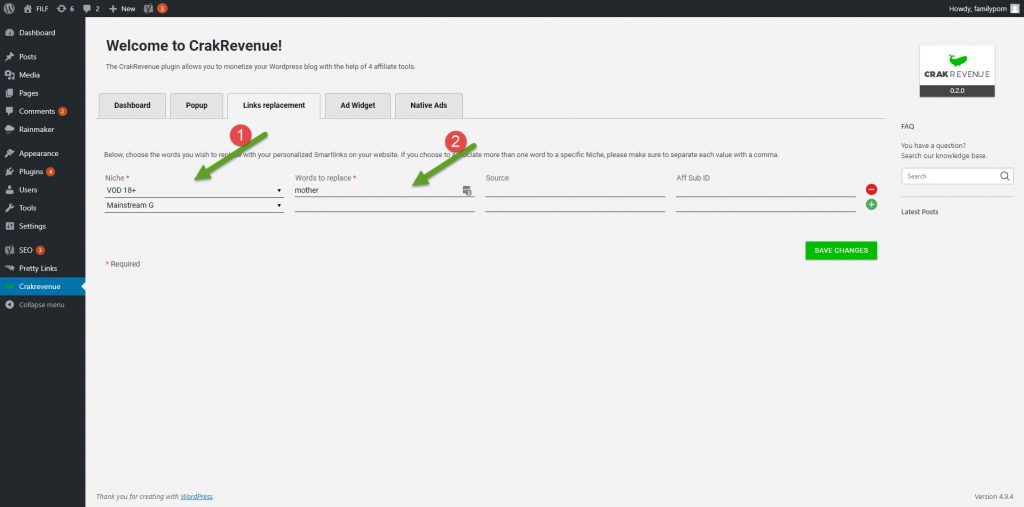
Link Replacement Example
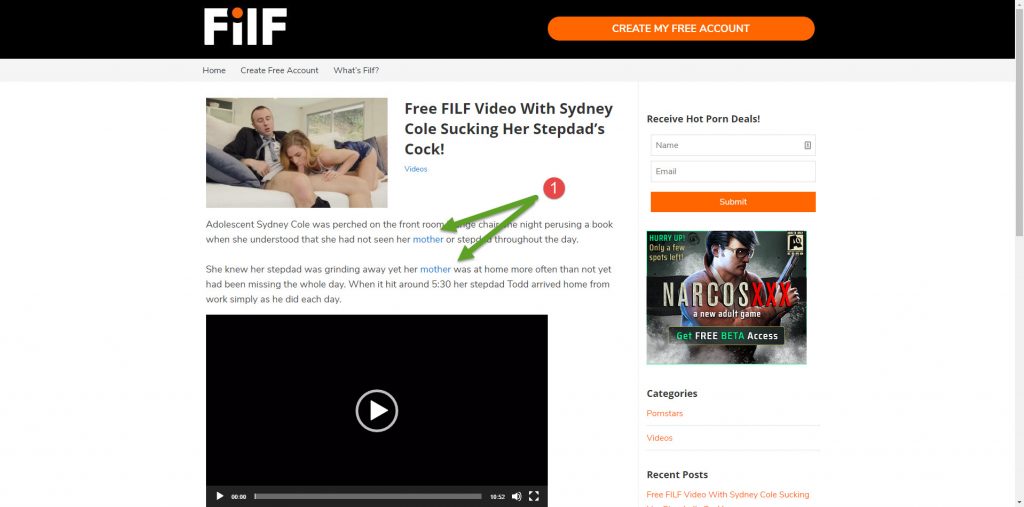
Widget Ads
I prefer to leave the title empty (but you could add anything really) and I chose the Multiple 18+ smartlink.
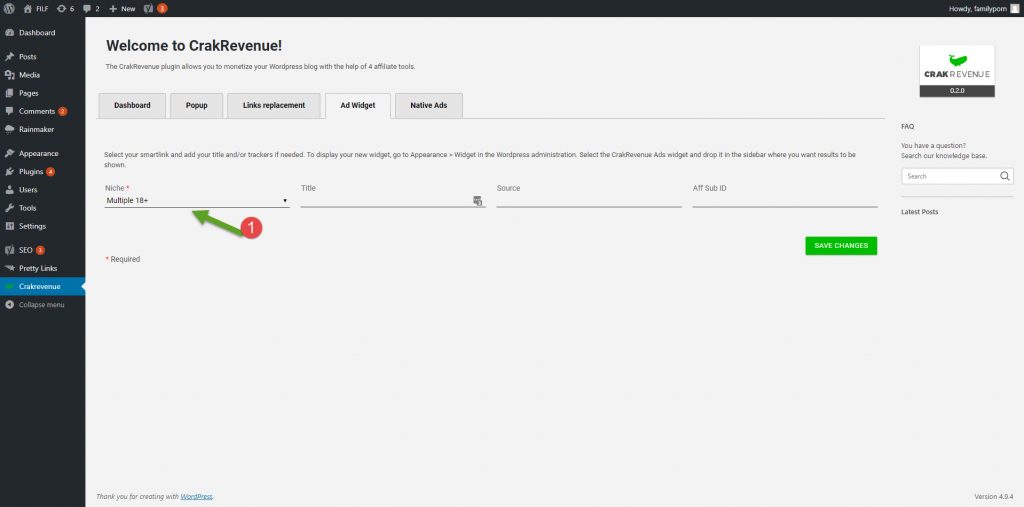
Then in Appearance> Widgets
I dragged the “Crakrevenue Ads” widget to the widget area of my choice
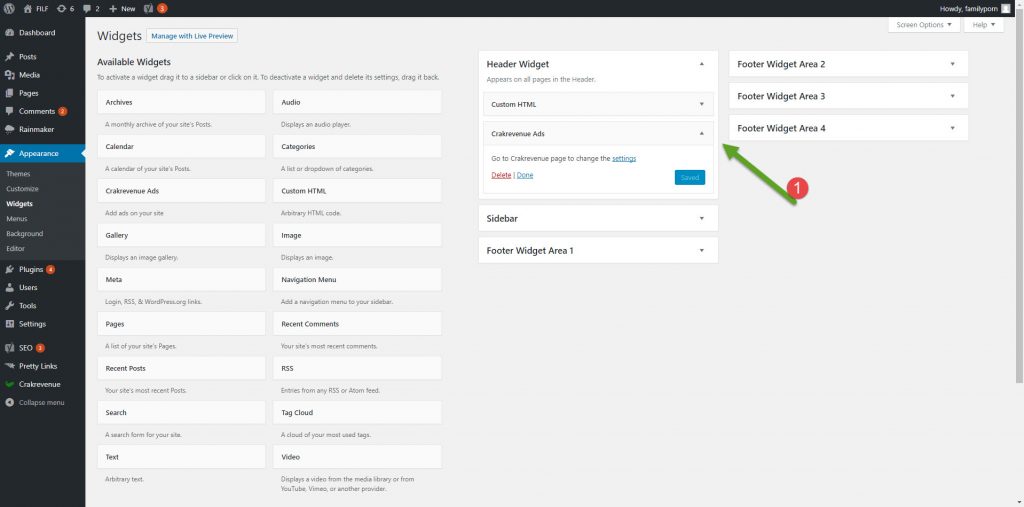
Here is an example with the Ads Widget enabled.

Native Ads
For this monetization tool I will select to have BOTH nude and non-nude pictures. I will leave the sexual orientation to straight.
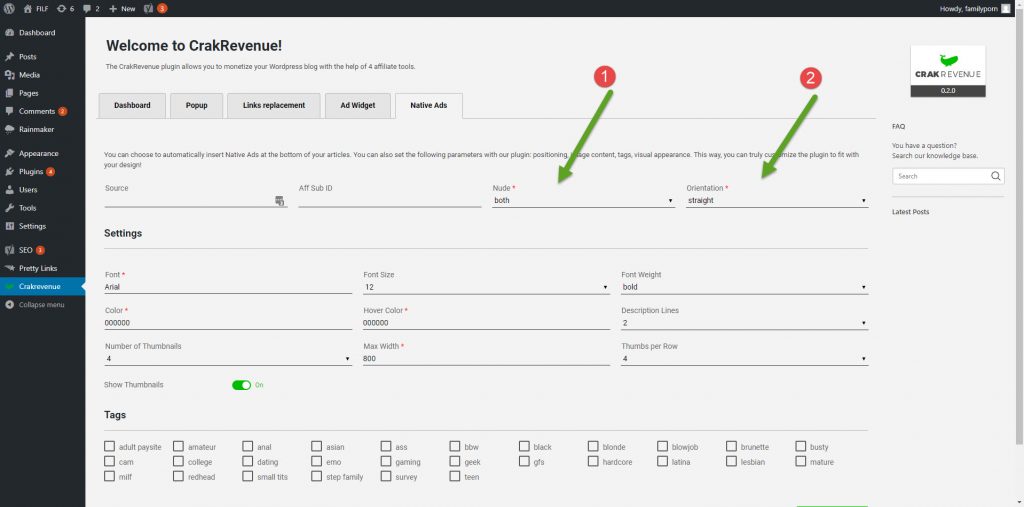
Here is an example of the Native Ads at the bottom of your articles
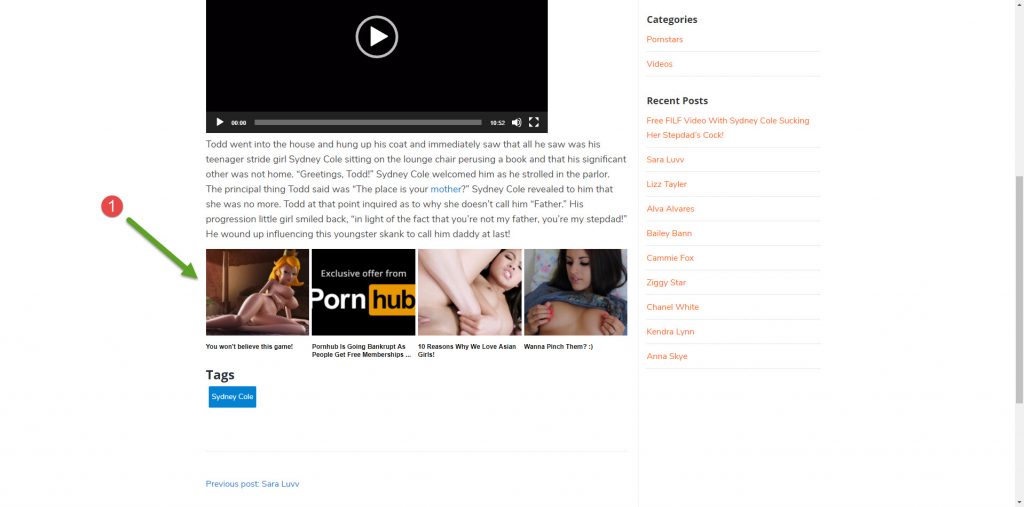
Your site is now monetized! You will be able to start making money!